Soter Wallet primarily supports ALEO, the native token of the Aleo network. Stay tuned for updates.
1. On the wallet home screen, select the “Send” option
2. Select the transfer method from the Function dropdown menu
3. Enter the amount and address you want to send
4. Click “Next”
5. View the transaction details and click “Confirm” on the screen below
6. The wallet will generate the transaction proof and submit it to the blockchain
1. In the main wallet screen, select the “Join” option
2. Select a record from the Select Record drop-down menu (select at least 2 records)
3. Click the Confirm button
4. The wallet will generate the transaction proof and submit it to the blockchain.
Soter Wallet is built on the privacy-first L1 chain called Aleo, which utilizes zero-knowledge proofs encryption to ensure transaction privacy. This level of privacy, combined with robust security features and powerful encryption, makes Soter Wallet more secure than many other wallets.
1. In the main wallet screen, select the “Split” option
2. Select a record from the Select Record drop-down menu
3. Set the Scale ratio
4. Click the Confirm button
5. The wallet will generate the transaction proof and submit it to the blockchain.
Yes, you can add multiple accounts in Soter Wallet. Simply import or create additional wallet accounts.
The Soter wallet is specifically designed for Aleo, a privacy-preserving blockchain platform that utilizes zero-knowledge proofs (ZKP) to encrypt and secure on-chain transactions. Executing a transaction with the Soter wallet creates a full proof of transaction privacy protection, which is submitted on-chain. As a result, your privacy is thoroughly protected and secure.
There is no transaction fee during Testnet3. However, fees may apply when deploying programs on chain.
Our wallet
Product Features
Join us to unlock more features ……
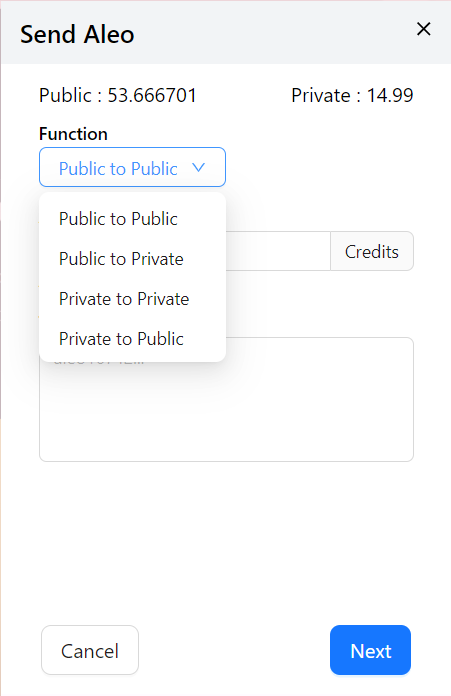
Send Aleo
Four types of transfer
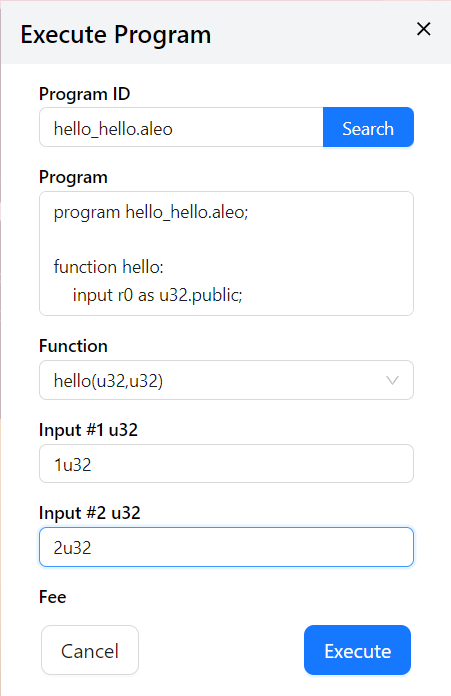
Execute Program
Contract deployment
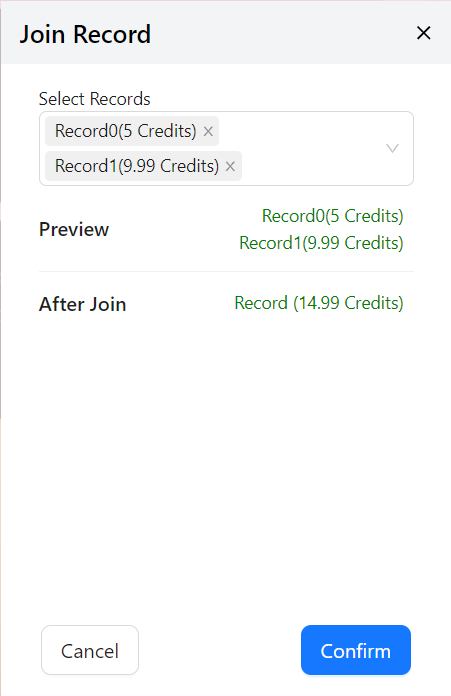
Join Record
Record merging
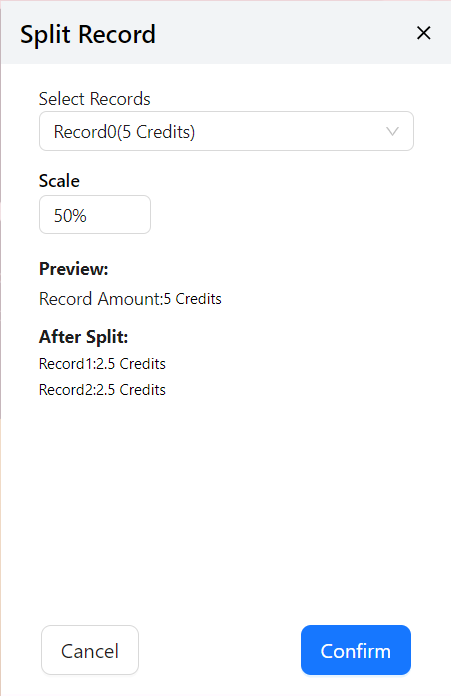
Split Record
Record splitting